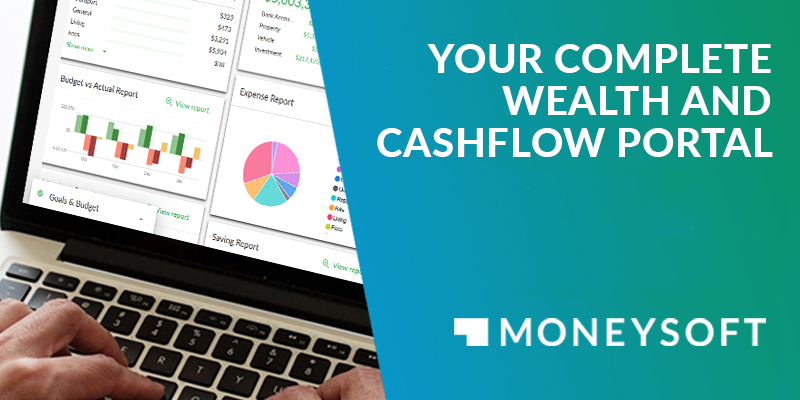Six savvy ways to shop online and get freebies and discounts
Australians spent $27.5 billion online in 2019, making up 10 per cent of our entire retail spend. Yes, we love the convenience. But a true e-shopping ninja always wrings a bit of extra value out of their e-shopping.
Here’s how:
Abandon the cart or wish list
Leave items in your cart and you might receive a discount code from the etailer somewhere down the track, as encouragement for you to complete the purchase.
Some variations on that include: parking goods in your wish/favourites list, or even just creating an account and not buying anything. Worth a try.
If you want to be super tricky, Business Insider advises that clearing your cache will make you look like a new customer all over again, and potentially bring on repeat discount offers.
Scour the web for coupons
Coupons are everywhere on the web, giving discounts on everything from home delivery pizza to laptops. If you’re shopping online, make sure you Google first to see if there’s a valid coupon. Just type the name of the store/product and words like “coupon” or “voucher”. It could majorly slash the price.
Sites like Top Bargains , Shopadocket and FlipIt list current coupons too. Or even better, have the Honey app scour the web for you. Once installed on your browser, it automatically goes out searching for any coupon codes applicable to a store you’re browsing. Honey’s “h” icon in your tool bar will light up to remind you to click to see the list of valid coupons. When you’re checking out, you click the Find Savings button on the Honey browser extension to realise your discount.
Don’t be shy about birthdays
Make sure you fill in your birth date when you set up your account with an online retailer. Some will give you a special birthday discount or incentive.
The Thrifty Issue published a list of retailers that reward members with birthday vouchers and gifts.
And if you don’t want the world knowing your real birthday, maybe just tweak the date a little.
Get chatty in a window
Money Saving Expert says if Live Help pops up while you’re shopping, you can haggle to get discounts, or ask if there are any valid coupons in the offing.
Automate your grocery list
The Trolley Saver app lets you set up a shopping list, then tells you where to go to find those items on special. Then it splits the list up into the various stores so you know what you’re buying where. Other apps include My Groceries and Frugl; Woollies, Coles and Aldi have their own apps too.
Use comparison buying websites
It seems a bit old-school compared to the apps, but comparison sites can be a fast way to compare prices, features and shipping costs of products from thousands of ecommerce stores, and be able to click straight through to the seller’s website.
Google Shopping, MyShopping, GetPrice, Au.shopping and Shopbot are some of the most-used sites. (You’ve probably already noticed that even a simple Google search for a product will automatically bring up a grid of cheap options, powered by GoogleShopping.)